Multi Screen Process
I had a few ideas for this project, however I was struggling as i think it was the topic, trying to think of something to do with the After Effects programme as I don't know it that well, and also trying to think of it as multiple screens combined and so I couldn't think of anything solid. I lowkey wanted to create it using just after effects or also combine photos or collages, but I was unsure.



I had a tutorial with Anne which helped me develop an idea on CCTV, but not long after I really didn't like it and could not construct it in my head or on paper or anywhere.
i looked at youtube tutorials, practiced on After Effects, tried making a technology moodboard on pinterest, tried watching black mirror, watched a technology conspiracy video, but I just felt I was going no where.
Some things I tried with After Effects:

 I had more ideas and wrote them down, but eventually decided that I wanted to use the concept and idea from my experimental film with consumption on one and relaxation on the other. I wanted a transition and was unsure how to do this without one of the screens being blank at a time.
I had more ideas and wrote them down, but eventually decided that I wanted to use the concept and idea from my experimental film with consumption on one and relaxation on the other. I wanted a transition and was unsure how to do this without one of the screens being blank at a time.
colours & relaxation https://timesofindia.indiatimes.com/life-style/health-fitness/de-stress/7-relaxing-colors-and-how-they-affect-your-mood/articleshow/46946305.cms




I had a tutorial with Anne which helped me develop an idea on CCTV, but not long after I really didn't like it and could not construct it in my head or on paper or anywhere.
i looked at youtube tutorials, practiced on After Effects, tried making a technology moodboard on pinterest, tried watching black mirror, watched a technology conspiracy video, but I just felt I was going no where.
Some things I tried with After Effects:

 I had more ideas and wrote them down, but eventually decided that I wanted to use the concept and idea from my experimental film with consumption on one and relaxation on the other. I wanted a transition and was unsure how to do this without one of the screens being blank at a time.
I had more ideas and wrote them down, but eventually decided that I wanted to use the concept and idea from my experimental film with consumption on one and relaxation on the other. I wanted a transition and was unsure how to do this without one of the screens being blank at a time.colours & relaxation https://timesofindia.indiatimes.com/life-style/health-fitness/de-stress/7-relaxing-colors-and-how-they-affect-your-mood/articleshow/46946305.cms
I was still unsure about I first began with the box which I felt most confident about as it was the thing in my idea I was sure about. I made a simple box in an infinity space and then used the camera tool to key frame it to move up to it. I then decided to add lights inside the box to look like TV/strange lights were coming out of it. I then watched a tutorial on light on youtube (https://www.youtube.com/watch?v=eXYfcnqorxA&t=339s) and used that to create the smoke and particles above the box and then added a white solid to make the screen transition to fully white.
I then created a separate composition to just separate things and also to make sure i didnt mess up all the work i had previously done.
I started to create the tunnel, and at first I was going to make it quite small, however when I imported one of the image it came out pretty large and i liked how it looked like a big screen.
It was quite difficult to create all the sides and I found this helped me improve with using the camera adjusting tool, as I found it quite difficult before.
It was quite difficult to create all the sides and I found this helped me improve with using the camera adjusting tool, as I found it quite difficult before.
the emoji thing in the centre is how it appeared when I made it 3D and I thought it would look cool to have the camera go through it and so i just ran with it. When I did quite a lot of the tunnel, I copied and pasted it to make it longer. I did this 4 times and I would have like to do so more, however at this point my computer was going a bit slow at some points and i didn't want to have a super long exporting time. I also at first was using a 35mm camera, however before key framing, i changed it to an 18mm so it looked wider and also the sides were more visible. I also found it difficult to get the camera to go straight through the tunnel and had to make sure it didn't go off to one side.
I then made another composition for a pond, as I had an idea for the transition to be by going into the water. I thought of this idea as I was listening to the Paramore album 'After Laughter' and I looked at the screen and the song 'Pool' was playing and then this just came into my head. I could have drawn a random pool, however I chose to go on google maps and use the outline for the pond that's in the forest i go to back home.
In photoshop, I made the centre transparent then used the clone tool to expand the greenery. When I had been previously experimenting (i think i was trying to make rain) I found a mercury effect and found a way to make it look like water and also added a glass effect. I then laid the image over that and key framed it to go down into the water
I then went on to do the calming side of the project and this part I hadn't really thought about as much. I wanted to try 3D camera tracking on the car and train footage from my film, however this wasn't working for some reason, no matter what I tried. I also thought about adding text, however i wasn't feeling it. I then began just making calming shapes/animations like those breathing gifs that you see splashed around online.
This is the 1st one i did on a blue background because I used the colour theory that I read earlier that said calming colours. I think this design is also subconsciously inspired by keith haring with its loose and fluid line movement.
I then did another design with the pink circle that expanded like a breathing simulation
And then I did one last one of a circle and an eye, as I had an idea to have it go into the eye as a transition point.
I then made another composition where I put them all together. and then another where they would be side by side.
I had to change the calming side and make it shorter as because I wanted it to loop and the two transitions to sync up, I had to make each part the same length. So, I made the line drawing faster and edited the pink circle to fade to black to represent the centre of the eye and then go from there.
The syncing up was quite difficult as I had never done it before and used the time tracking key framing. I also added a white fade in onto the beginning of the tunnel to transition from the box.
EVALUATION
Overall, there are still a few things i would like to have tweaked to make improvements as I think there are spots that are blank for some reason (the beginning of the lake part) and I would like the calmer parts to maybe have been one thing but slower, as I think it's too fast rather than as relaxing as it could have been and also maybe made the tunnel longer. Making this project however, has really helped me improve with my After Effects as before I didn't really know how to use it properly, and now I can use it with confidence.





















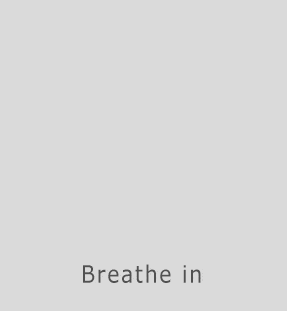








Comments
Post a Comment